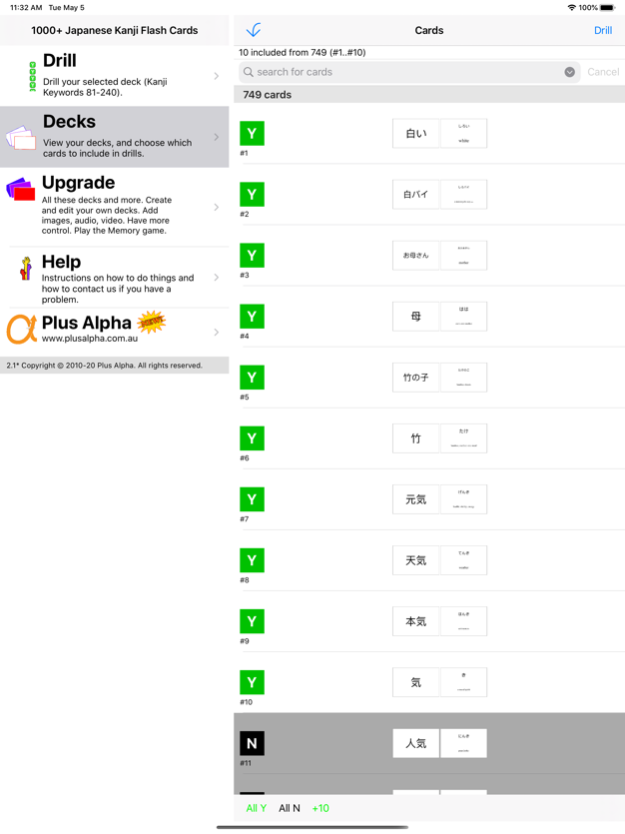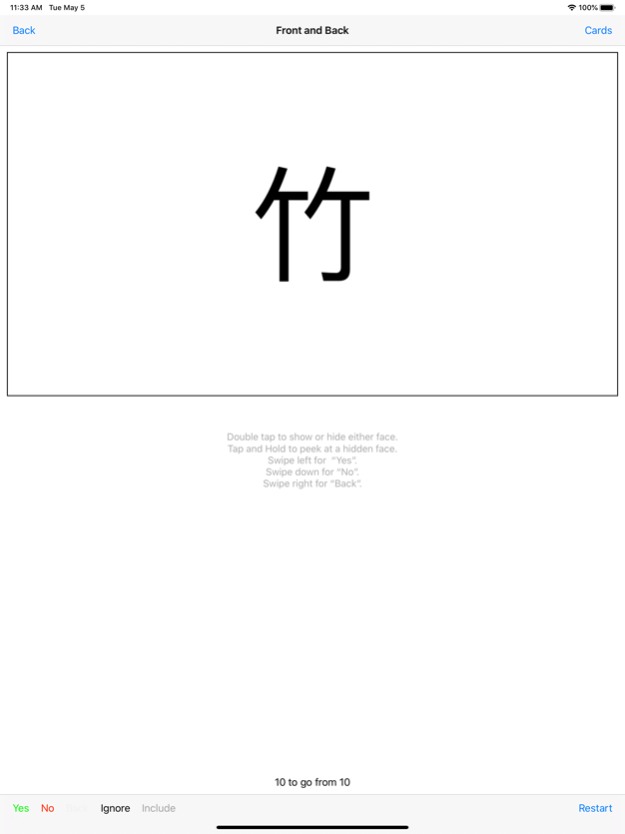1000+ Kanji Flash Cards 2.3
Free Version
Publisher Description
This app has great customer reviews and it is excellent for learning basic Japanese Kanji.
• includes cards for the first 440 Japanese kanji
• learn an English meaning for each kanji
• onyomi and kunyomi readings for each kanji
• over 1500 keywords which use only these kanji
• more than 2000 cards all together
• users may choose which of the thousands of individual cards make up each deck
• get a card right and it's taken out, get it wrong and it's shuffled back in
• add more cards as you work through the whole pack
• swipe gestures for faster drilling
• go back if you need to recheck a card
All the decks are included free, the 1st Year decks cover 80 kanji and over 200 keyword cards. The 2nd and 3rd Year decks cover the next 320 kanji taught in Japanese schools.
Regular practice and review is the only way to build your kanji knowledge.
Oct 12, 2022
Version 2.3
supports dark mode
About 1000+ Kanji Flash Cards
1000+ Kanji Flash Cards is a free app for iOS published in the Kids list of apps, part of Education.
The company that develops 1000+ Kanji Flash Cards is Dependency. The latest version released by its developer is 2.3. This app was rated by 8 users of our site and has an average rating of 4.9.
To install 1000+ Kanji Flash Cards on your iOS device, just click the green Continue To App button above to start the installation process. The app is listed on our website since 2022-10-12 and was downloaded 192 times. We have already checked if the download link is safe, however for your own protection we recommend that you scan the downloaded app with your antivirus. Your antivirus may detect the 1000+ Kanji Flash Cards as malware if the download link is broken.
How to install 1000+ Kanji Flash Cards on your iOS device:
- Click on the Continue To App button on our website. This will redirect you to the App Store.
- Once the 1000+ Kanji Flash Cards is shown in the iTunes listing of your iOS device, you can start its download and installation. Tap on the GET button to the right of the app to start downloading it.
- If you are not logged-in the iOS appstore app, you'll be prompted for your your Apple ID and/or password.
- After 1000+ Kanji Flash Cards is downloaded, you'll see an INSTALL button to the right. Tap on it to start the actual installation of the iOS app.
- Once installation is finished you can tap on the OPEN button to start it. Its icon will also be added to your device home screen.